RTP Aging
How to RTP Real-time Payments Aging
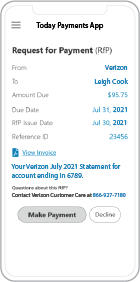 RTP Aging – Real-Time Payments Accounts
Receivable and Reconciliation with FedNow® and RTP®
RTP Aging – Real-Time Payments Accounts
Receivable and Reconciliation with FedNow® and RTP®
RTP Aging enables U.S. businesses to
track and manage accounts receivable balances in real time using the
power of FedNow® and RTP®. With full support for
Request for Payments (RfPs) and ISO 20022 messaging, payees can
monitor outstanding receivables, receive instant payment updates,
and access Excel spreadsheet reports with free bank
reconciliation tools.
Payees can import, upload, and download payment data securely through U.S. financial dashboards—without the need for manual spreadsheets, checks, or batch ACH cycles.
Turn Aging Reports into Real-Time Payment Intelligence
Traditional accounts receivable aging is reactive—based on delayed bank reporting or once-a-month reconciliations. With RTP Aging, businesses gain instant access to who paid, how much, and when. No more guesswork. Every transaction processed through FedNow® or RTP® is confirmed and tracked instantly.
Through your secure payee dashboard, you can manage aging invoices, monitor collections, and export updated Excel reports anytime—free of charge.
Key Benefits and Features of RTP Aging with TodayPayments.com:
- Live updates for each aging receivable line item
- Excel spreadsheet export with transaction status and timestamps
- Real-time reconciliation via FedNow® and RTP® rails
- RfP file uploading and downloading through secure dashboards
- ISO 20022 messaging support for pain.001, pain.002, pain.013
- Alias-based payer tracking via mobile or email
- Hosted Payment Page links for one-click payer completion
- Batch uploads for recurring or multi-customer billing
- Download payment logs filtered by paid, pending, or overdue
- Free access to bank-level reconciliation and audit trails
- No in-person banking required—fully online onboarding
How RTP Aging Syncs with FedNow® and RTP® Payments
RTP Aging is updated the moment an RfP is paid through FedNow® or RTP®.
Each Request for Payment sent through your payee dashboard carries unique alias identifiers, invoice references, and a secure payment link. Once the payer confirms, the transaction is completed in seconds—and your aging report reflects the new balance immediately.
Excel reports can be exported daily, weekly, or on-demand. Payment logs include fields for invoice number, payer ID, timestamp, and MID—all formatted for easy reconciliation with QuickBooks® or ERP software.
Upload, Download, and Reconcile Aging Data from One Place
Your secure dashboard acts as the hub for all RfP management and real-time aging reconciliation.
You can import ISO 20022-formatted XML or HTML files, trigger recurring RfPs, and batch upload hundreds of aging invoices. As soon as payments are received, your records are updated—eliminating the need for paper tracking, manual bank matching, or settlement delays.
Reports can be customized by aging bucket (0–30, 31–60, 61–90 days), payment status (paid, unpaid, overdue), or merchant location.
Managing Real-Time Payments (RTP) aging for sending, receiving, merging, matching, and clearing in spreadsheets like Excel and Google Sheets involves creating a structured workflow that allows you to track the status of payments and ensure accurate accounting. Here's a guide on how you can set up and update the RTP aging process:
1. Organize Your Spreadsheet:
- Create separate sheets or tabs for Sent, Received, Merged, Matched, and Cleared transactions.
- Include columns for essential details like transaction date, amount, payer/payee details, and payment status.
2. Transaction Details:
- Include relevant transaction details such as transaction ID, payment reference, and any unique identifiers associated with RTP transactions.
3. Status Indicators:
- Use status indicators to denote the current state of each RTP transaction (e.g., Sent, Received, Merged, Matched, Cleared).
- Utilize color-coded flags or symbols for quick visual identification.
4. Automatic Date Calculations:
- Utilize formulas to automatically calculate the aging of RTP transactions based on the current date.
- Separate aging categories for Sent, Received, Merged, Matched, and Cleared transactions.
5. Conditional Formatting:
- Implement conditional formatting to visually highlight aging categories and status changes.
- Differentiate between pending, in-process, and completed transactions.
6. Update Sent and Received Tabs:
- Regularly update the Sent and Received tabs with new RTP transactions.
- Keep track of the aging of these transactions until they are either merged, matched, or cleared.
7. Merge and Match:
- Create dedicated tabs for Merged and Matched transactions.
- Move transactions from Sent/Received tabs to the Merged or Matched tabs once they have been successfully merged or matched.
8. Clearing Process:
- Establish a dedicated tab for Cleared transactions.
- Move transactions from Matched or Merged tabs to the Cleared tab once they have been successfully cleared.
9. Syncing with QuickBooks Online:
- Set up a systematic process for syncing your RTP spreadsheet data with QuickBooks Online.
- Leverage QBO import tools or APIs to ensure accurate and timely data transfer.
10. Regular Reviews:
- Schedule periodic reviews to catch any discrepancies, errors, or overdue transactions.
- Verify that aging categories are updated accurately based on the current date.
11. Automation:
- Explore automation options to streamline data entry and syncing processes.
- Use scripts or third-party tools that integrate with Excel, Google Sheets, and QBO.
12. Data Validation:
- Implement data validation rules to prevent errors in data entry.
- Ensure that only valid transactions progress through the workflow.
13. Backup and Version Control:
- Regularly backup your spreadsheet to prevent data loss.
- Use version control features to track changes and revert to previous versions if needed.
14. Documentation:
- Document the procedures and criteria used for aging calculations, syncing, and any other relevant processes.
- Maintain a record of the workflow steps for each status change.
15. Training:
- Provide training to users involved in managing the spreadsheet and syncing data with QBO.
- Ensure they understand the workflow, aging categories, and specific procedures for merging, matching, and clearing.
By following these steps, you can establish a comprehensive and well-organized process for managing Real-Time Payments aging in Excel and Google Sheets. Regular reviews, documentation, and training are essential for maintaining accuracy and efficiency in your financial processes.
Manage RTP Aging Instantly with TodayPayments.com
Stop waiting on outdated ACH batches and monthly bank reports.
✅ Track every aging
receivable in real time
✅ Export Excel
reports anytime—FREE for all clients
✅ Receive instant payment settlement through FedNow®
and RTP®
✅ Upload and download
RfP files from your dashboard
✅ Use
alias-based MIDs for full tracking and audit compliance
✅ Automate reconciliation across divisions and
locations
Start your real-time AR aging
journey today at
https://www.TodayPayments.com
RTP Aging –
Real-Time Receivables. Instant Insight. No Waiting.
ACH and both FedNow Instant and Real-Time Payments Request for Payment
ISO 20022 XML Message Versions.
The versions that
NACHA and
The Clearing House Real-Time Payments system for the Response to the Request are pain.013 and pain.014
respectively. Predictability, that the U.S. Federal Reserve, via the
FedNow ® Instant Payments, will also use Request for Payment. The ACH, RTP® and FedNow ® versions are "Credit
Push Payments" instead of "Debit Pull.".
Activation Dynamic RfP Aging and Bank Reconciliation worksheets - only $49 annually
1. Worksheet Automatically Aging for Requests for Payments and Explanations
- Worksheet to determine "Reasons and Rejects Coding" readying for re-sent Payers.
- Use our solution yourself. Stop paying accountant's over $50 an hour. So EASY to USE.
- No "Color Cells to Match Transactions" (You're currently doing this. You won't coloring with our solution).
- One-Sheet for Aging Request for Payments
(Merge, Match and Clear over 100,000 transactions in less than 5 minutes!)
- Batch deposits displaying Bank Statements are not used anymore. Real-time Payments are displayed "by transaction".
- Make sure your Bank displaying "Daily FedNow and Real-time Payments" reporting for "Funds Sent and Received". (These banks have Great Reporting.)
Each day, thousands of businesses around the country are turning their transactions into profit with real-time payment solutions like ours.

